Kosamattam Finance Mobile App
Stake your gold for the best value with us
to fulfill your dream
Kosamattam Finance aims to offer you the best value of your gold to fulfill your financial needs hassle-free or without any delay.
FinKo provides the service of gold loans conveniently at your fingertips.
It gets an estimation of the amount you could get against your gold jewellery.
Get notified of our updates through our smart notification system.
View your gold loan details and remit interest.
Kosamattam Finance, India’s largest gold loan company, offers a brand new mobile app Kosamattam FinKo through which our customers can get an awesome experience of accessing Kosamattom services being provided at their fingertips.
With the support of a highly secured payment gateway, FinKo provides a gateway to apply and manage gold loans in a convenient and hassle-free manner. Through FinKo's inbuilt design with the power of multi-language support, we ensure a majestic user experience.
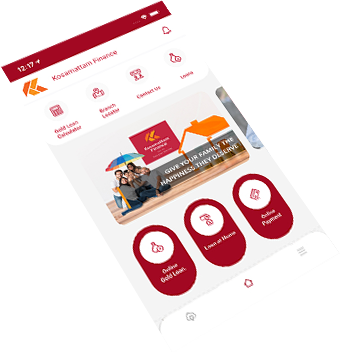
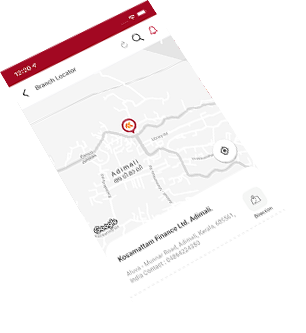

Kosamattam FinKo presents the outstanding features of its services in a convenient way to be accessible for the public at fingertips.
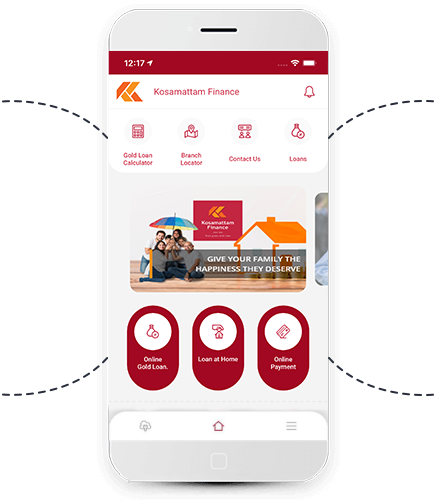
We provide the service of gold loans conveniently at your fingertips through FinKo App.
FinKo App enables you to locate the nearest branches from the place where you search in.
As FinKo can never compromise the security and privacy of our customer’s account, It ensures the safeguard through biometric system.
Kosamattam FinKo updates you with our new schemes and offers and It gives an immense opportunity for the customer
Other than the benefits accrued to normal gold loan facilities, FinKo offers its customers its platform of varied services.
You have the facility to assess your gold and value it against the loan with our experts.
In addition to locating the nearest branch, it is very easy and convenient to make an appointment through FinKo.
By all means, we assure the privacy of our customers and for the safeguard of their accounts, we rely on the modern technology of biometrics.
A secured payment gateway facility helps you to make your payment without any hurdle and we have work in relation with various payment gateway services.
If you have any sort of queries, language won't be coming in your way. Since India is a diverse country we too maintain a multilingual support system for our customers.
Other than gold loan facilities , Kosamattom finance offers more services such as insurance, forex, money transfer, DMT services, depository services, housing finance, SME loan, etc.
Below you will find answers to the questions that normally arise in your mind and an explanation would ensure to have a well understanding of the app.
Steps to follow, i)Use the registered mobile number which you used while taking the gold loan for the same. ii)Enter the mobile number on the sign-up page. iii)Then you could get an OTP to the same mobile number, iv)Using the OTP create a password for your account
Steps to follow, i) Sign in to the Finko mobile app using the registered mobile number ii) Send an inquiry through the Loan at home section. Our representative will get back to you for further procedures!
You can able to calculate your gold value using the gold loan calculator provided in our Finko mobile app. Steps to follow, i)Login to Finko App ii)Tap on the Gold calculator button iii)Enter your gold weight in grams and tap on the ‘calculate button’. iv)The approximate pledge value would be displayed on the screen.
Download the kosamattam FINKO app from play store/app store and use the option "Branch locator "for the same. In addition, you can visit our corporate website www.kosamattam.com and avail yourself the option "locate us ", and search the nearby branches.
You need to provide gold jewelry as a guarantee/security to get an instant loan against gold from Kosamattam. For any assistance, you could contact our nearby branch executive/representative.
You can add the loan details and do loan repayments easily by using Finko App. Steps to follow,i)Sign in to the Finko mobile app using the registered mobile number. ii) Go to the "Loans" section and Search using the AWB number and add the Loan to the list. iii)After adding loans, you can do loan repayments using Finko App with just a one-button click!
Steps to follow, i) Open menu list. ii) Tap Configure Biometrics. iii) Click on Configure biometrics button and click on your Phone fingerprint sensor. iv) Then successfully add biometrics as your login preference.
Steps to follow, i) Open menu list. ii) Tap Configure Biometrics. iii) Click on the Remove button iv) Then successfully remove the configured biometrics from your account.
Steps to follow, i) Open menu list. ii) Tap Configure Quick Access Pin. iii) Enter the 4 digit Pin number in Pin and confirm pin fields. iv) Click on confirm button. v) Add successfully Quick Access Pin as your login preference
Steps to follow, i) Open menu list. ii) Tap Configure Quick Access Pin. iv) You can successfully remove the configured Quick Access Pin from your account
Steps to follow, i) Open menu list. ii) Tap Language Preference. iii) Click on the Malayalam radio button. iv) Then successfully set the language preference as Malayalam.
Lorem ipsum dolor sit amet, consectetur adipisicin elit, sed do eiusmod tempor incididunt ut labore et dolore magna aliqua.